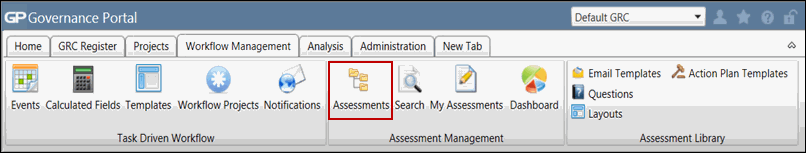Complete an Assessment - The Basics
The steps below outline how a basic assessment is completed.
Note: A basic assessment does not have a review process. More advanced assessments with one or more reviewers assigned can have multiple levels of review.
Access the Assessment
Assessors can access the assessment via:
- Assessment URL – Can be accessed via email invitation or from the
 Assessment Hierarchy. Clicking this link will open the assessment in a separate window.
Assessment Hierarchy. Clicking this link will open the assessment in a separate window.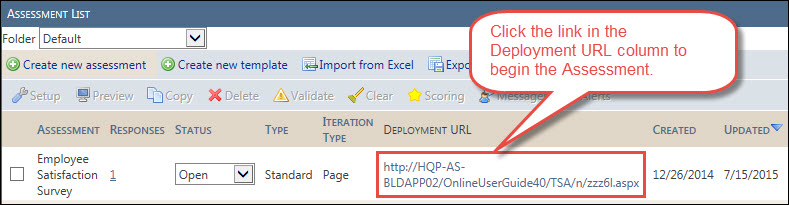
- My Assessments – The My Assessment page lists all of the assessments assigned to you. Click the hyperlink in the list for the assessment you wish to complete.
- Favorites and Action Items Menu - All pending assessments assigned to you are available under the Assessment Management node within the Action Items list.
Note: See Action Items for more information.
Complete the Assessment
All assessments will require the assessor to answer a series of questions, provide additional comments & upload supporting attachments, if any.
- Click the Forward and Back arrows to toggle between pages in the assessment.
- Comments/Attachments: Often an assessor may have to enter additional comments and upload attachments. This can vary depending on the type of question.
- For Matrix Based or Dual Object Matrix Based questions, click
 Comments to enter your comments and or
Comments to enter your comments and or  Attachments to upload attachments. When displayed with the following color codes:
Attachments to upload attachments. When displayed with the following color codes:- Green: Comments or attachments have been submitted by a previous assessor and can be reviewed.
- Red: Comments or attachments are required.
- No Color: Comments or attachments are optional.
- For all other questions, enter comments in the text area and browse for attachments by clicking the Browse button.
Note: Hold down the Shift and Ctrl key to select multiple attachments.
- For Matrix Based or Dual Object Matrix Based questions, click
- When a standard assessment is completed, you will be presented with a completion page and/or a completion email. However, if one or more reviewers are assigned to the standard assessment, the assessment is subject to the review process.
- After an object-based assessment is initially completed, it is subject to the review process.
Note: See Assessment Review for details on reviewing an object based assessment.