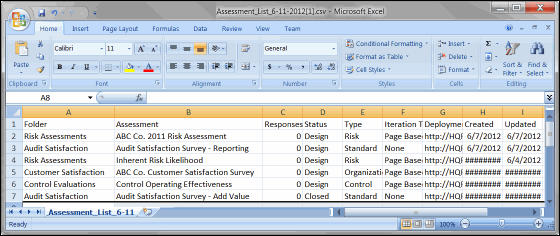Export the Assessment List to Excel
- Access the
 Assessment Hierarchy.
Assessment Hierarchy. - Mark the checkbox next to the assessment and click
 Export Table.
Export Table. - Click Save to save the file to your hard drive or Open to open the file immediately in Excel.
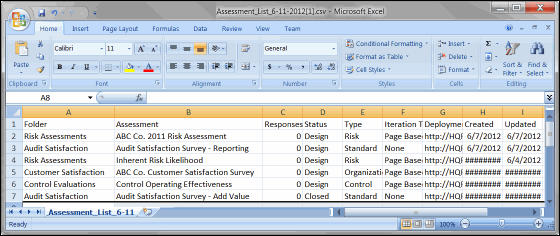
 Assessment Hierarchy.
Assessment Hierarchy.