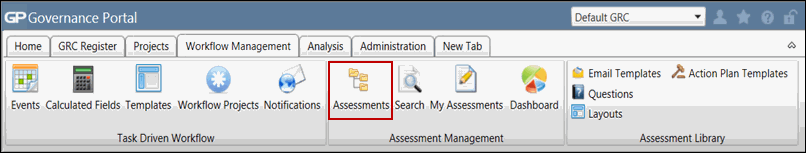Preview an Assessment
- Access the
 Assessment Hierarchy.
Assessment Hierarchy. - Right-click the assessment from the assessment hierarchy tree and select
 Preview .
Preview . - Alternatively, right-click the default assessment folder (Ad-hoc Assessments or Templates) where your assessment is housed, and select
 View Assessment.
View Assessment.Note: You will not see the
 View Assessment icon on right-clicking the main assessment folder.
View Assessment icon on right-clicking the main assessment folder. - Select the checkbox next to the assessment and click
 Preview. A window will open showing preview of how the assessment will appear by the assessor.
Preview. A window will open showing preview of how the assessment will appear by the assessor.