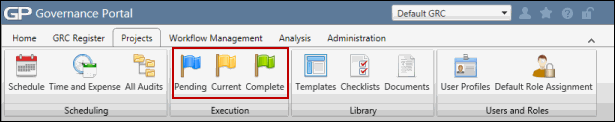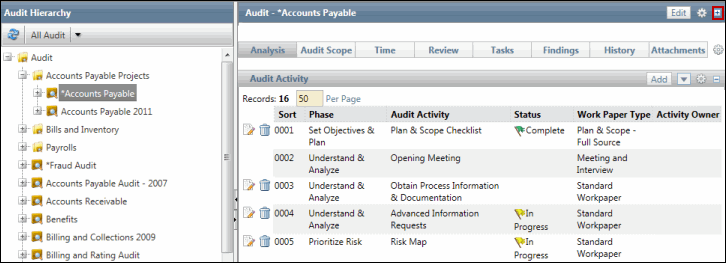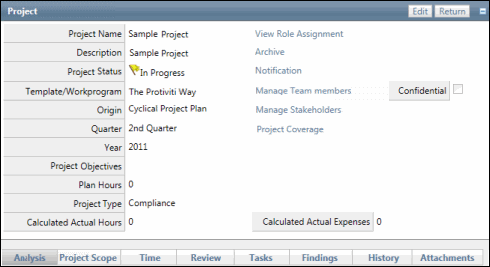Work Paper Analysis - Complete a Checklist Work Paper
 Access the work papers.
Access the work papers.- Click the Status link for a Checklist work paper type (e.g. Plan and Scope checklist, Quality Assurance checklist etc.).
Note: Checklists are defined by the IA Admin and are added to the project template as an activity.
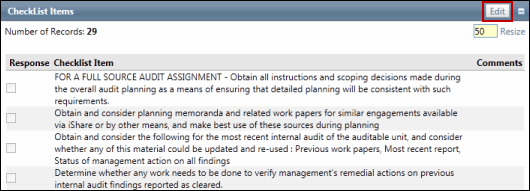
- Click Edit in the Checklist Items section.
- Review each item.
- Select a Response (e.g. completed, in progress etc.) for each question from the drop-down list.
- Add any additional comments.
- Click Save.