Export a Findings List to Excel in the Project Workbench
The Project Portal offline workbench allows you to export findings to a Microsoft Excel file. Once saved, you may print the file or download the file to a flash drive which might be helpful in providing information to auditees.
- Access the project, work paper or RCM object.
- Click
 Findings.
Findings..
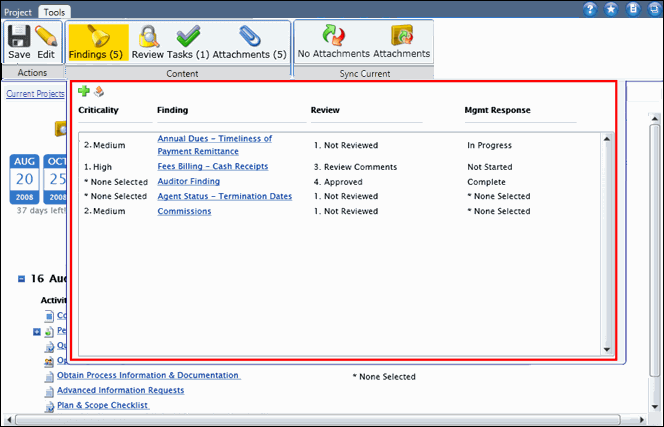
- Click
 Export.
Export. - An Excel Spreadsheet will open containing all information for every finding in the findings list.
- Click File/Save to save the list to your hard drive.