View Findings in the Project Workbench
This view allows the user to view findings created for a specific project, work paper or RCM object (objective, risk, control or testing detail) and their current status. When you access the RCM work paper, all findings within the RCM work paper are displayed in the findings list. If you access a specific object within the RCM work paper, only the findings for that object will be listed.
- Access the project, work paper or RCM object.
- Click
 Findings.
Findings.Note: The number of findings created for the project, work papers or RCM objects is displayed in the icon descriptor.
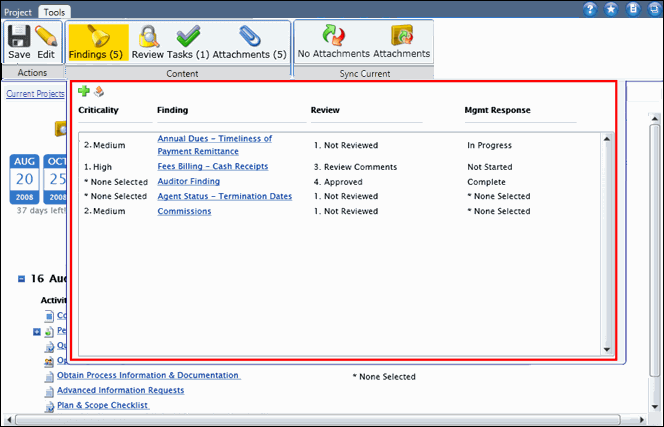
By default, the following fields will display.
Name |
Description |
Type |
Criticality |
Criticality of the finding. |
Read only |
Finding Name |
Name of the finding |
Hyperlink to the finding |
Review Status |
Status of the finding review |
Read only |
Mgt Response Status |
Status of management's response to the finding |
Read only |
Note: The project findings list will display all findings created/assigned for the project, work paper or RCM objects. A list of findings for a specific object may be viewed by accessing the object (e.g. control, project test etc.) and clicking Findings.