Edit a Finding in the Project Workbench
- Access the project, work paper or RCM object.
- Click
 Findings.
Findings.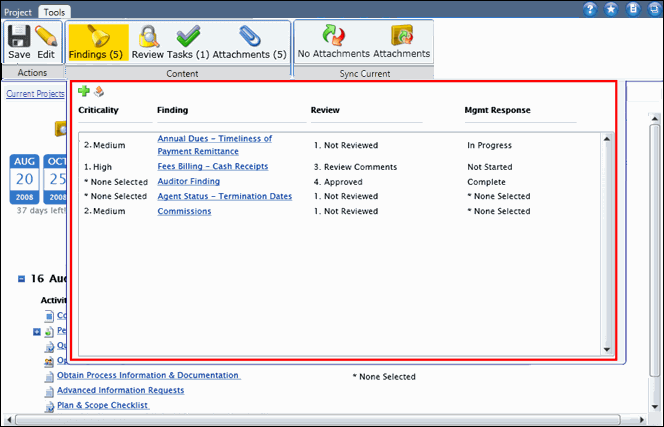
- Click the finding name.
Note: The finding recommendation and management response may be updated.
- Click
 Edit to make changes to the other fields.
Edit to make changes to the other fields.Note: You can add attachments (Files and/or URLs) to your findings. See Manage Attachments in the Project Workbench for details.
- Click
 Save .
Save .