Review a Finding in the Project Workbench
Once management has provided a response and or comment to the finding, the projector or project team manager will review the finding. This allows the team to document the finding disposition, the nature, root cause and impact of the finding on the business. Findings where you have been assigned as the team member will be listed in the Action Items Review list.
- Access the Finding.
- Click
 Review.
Review.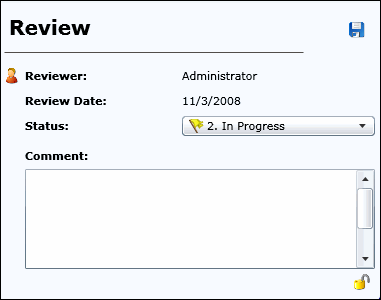
- Review the finding disposition, nature, root cause and business impact information.
- Select a review status from the drop-down list.
- Enter any comments.
- (Optional) Click
 Lock or
Lock or  Unlock to prevent any further changes to the review section.
Unlock to prevent any further changes to the review section. - Click
 Save.
Save.