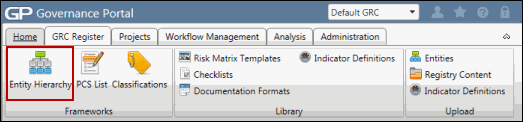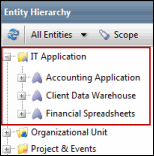Select a Document Format for an IT Application
- Access the
 IT Applications page.
IT Applications page. - Double-click the IT Application name.
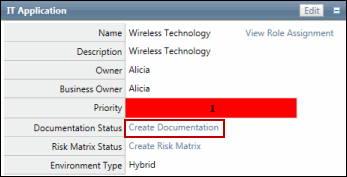
- Click Create Documentation in the Documentation Status field.
- Select the documentation status from the Status drop-down list.
- Select the documentation format from the Format drop-down list.
- Click Save.