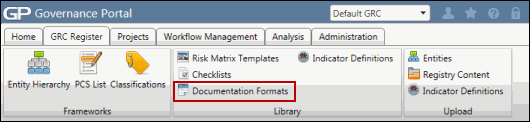Create a Document Format
Document formats or document groups provide a set list of documentation that should be created or linked for an organizational unit, process, IT Applications, and Projects and Events. A document group may be created for high criticality processes and a different or less extensive list of documents might be created for medium criticality processes. Document groups provide standardization and quality control to ensure you are, at a minimum, capturing the right documentation.
- Access the
 Documentation Formats page.
Documentation Formats page.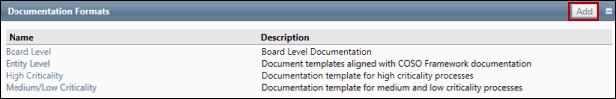
- Click Add.
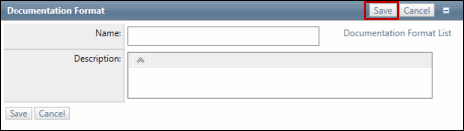
- Enter a document format name and description.
Note: Do not utilize the following characters when entering information into Portal; & * % # @ ; / \ : , - or ~. .
- Click Save.
Note: Now you need to add documents to the Document Format.