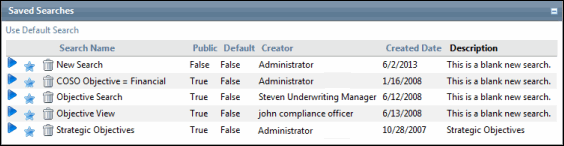Save a List Search
Saving Searches enables quick access to information. The Project Team can create and save key searches on specific criteria. Public and private saved searches are listed in the Saved Search list.
- Edit a list search.
- When the search results are displayed, click the
 Action Menu.
Action Menu. - Click
 Save as New Search (if this is the first time the search criteria have been saved or you wish to change the search name) or
Save as New Search (if this is the first time the search criteria have been saved or you wish to change the search name) or  Save Search (to update an existing saved search or if you entered a new search name when creating the search).
Save Search (to update an existing saved search or if you entered a new search name when creating the search).
Note: The search displays in the Saved Searches list.