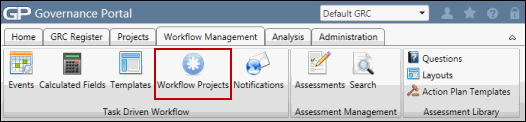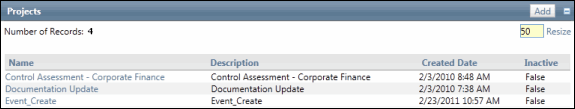Create a Project
- Access the
 Project list.
Project list. - Click Add.
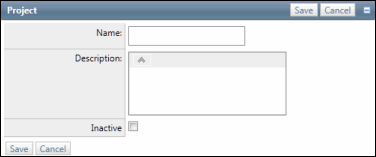
- Enter a name for the new project.
- Enter a description for the new project.
- Select the Inactive check box to designate the project as inactive. Leave it blank to designate the project as active.
- Click Save.
Note: The new project will appear in the project list and can have a workflow template associated with it. The created date and time of the new project will also appear on the project list.