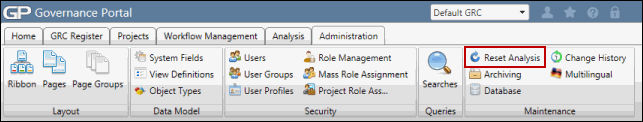Add/Remove Fields from the Reset Field List
All of the fields that will be reset during a global evaluation reset are listed in the reset field list and can be added and removed, if necessary.
- Access the
 Reset & Analysis area.
Reset & Analysis area. - Scroll to the bottom of the screen.
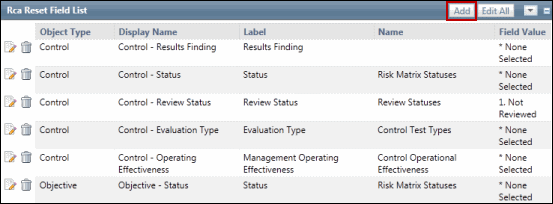
- To add a field to the reset field list, click Add, select the check box next to the field(s) you wish to include, and click Save.
- To delete a field fro the reset field list, click
 Delete next to the field you wish to remove from the list.
Delete next to the field you wish to remove from the list.