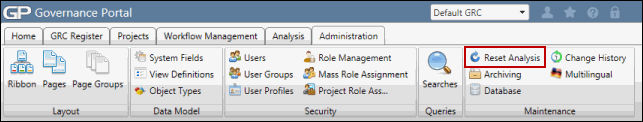Perform a Global Evaluation Reset
- Access the
 Reset Analysis area.
Reset Analysis area.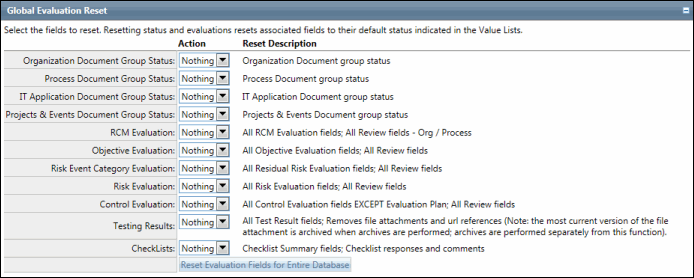
- For the types of evaluations listed: Organization Document Group Status, Process Document Group Status, IT Application Document Group Status, Projects and Events Document Group Status, RCM Evaluation, Objective Evaluation, Risk Event Category Evaluation, Risk Evaluation, Control Evaluation, Test Results, and Check Lists, you may perform some or all of the following actions:
- Nothing - Keeps all fields the same
- Reset - Resets the selected evaluation across the entire database. Each archive can be directly accessed from the specific evaluation and returns values related to the given evaluation to the default value set in the category value and will set all text fields for given evaluations to blank.
Note: The exception to this is the Evaluation Plan on the Controls form. The Evaluation Plan will retain the previous plan, but contain a concatenated string [ARCHIVED EVALUATION PLAN] to identify that the plan has been brought over from a previous evaluation
Note: The Evaluator identified on each form remains the same to avoid re-population in future periods.
- Lock - Sets the Lock value to true for the given evaluation
- Unlock- Sets the Lock value to false for the given evaluation
- Make your selection for each of the listed evaluations.
- Click Reset Evaluation Fields for Entire Database under the Global Evaluation Reset heading to reset the selected evaluations.
- You will then receive two confirmations providing two opportunities to cancel the reset and archive. Click OK to both messages to perform the reset and archive.
- Note: The Project RCM objects will be ignored while performing the Global Evaluation Reset.