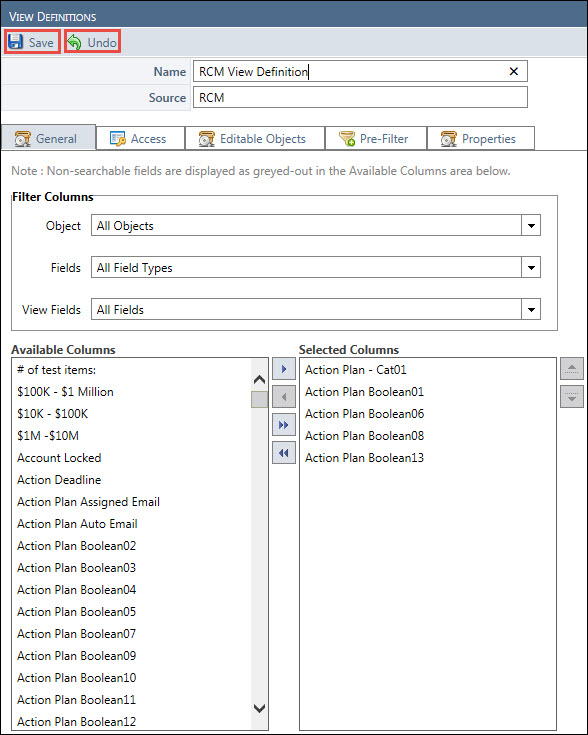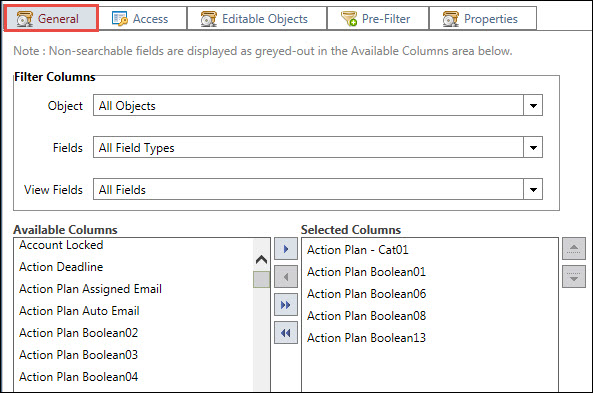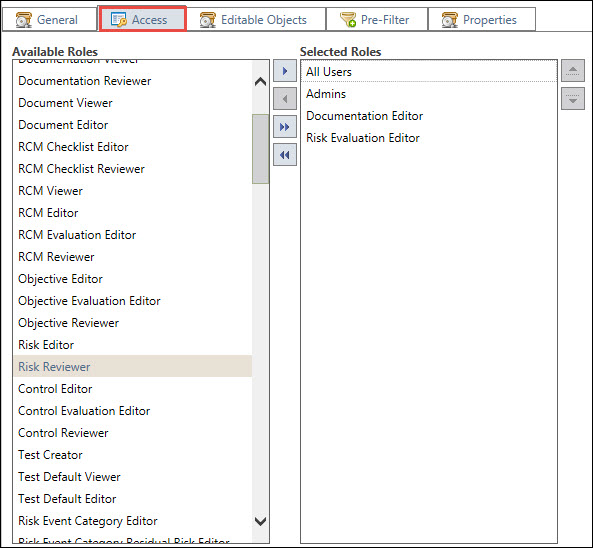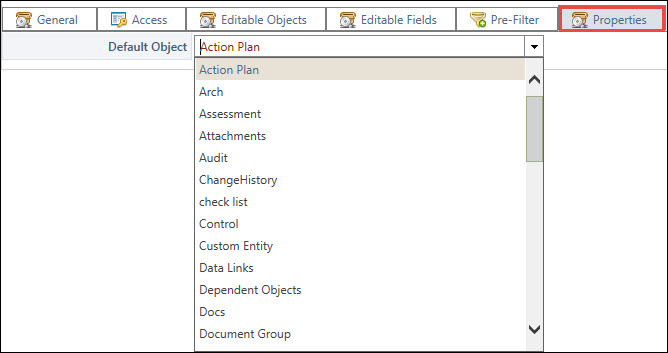GP - Sec - Create a View Definition
- Access the View Definitions page.
- Expand
 the root folder in which you wish to create a view definition.
the root folder in which you wish to create a view definition. - Expand
 the sub folder, if necessary.
the sub folder, if necessary. - Right-click the folder and select
 Add New View Definition.
Add New View Definition. - Enter a name for the View Definition in the Name text box.
Note: Name is a required field.
- Source (read-only): Displays the core search from which you will use to pull your subset of fields. What core search appears depends on the folder from where you added the view definition. There are three types of core searches:
- RCM Core Search: Shows RCM related linkages and objects
- Project Core Search: Shows fields and linkages between all project related activities and related objects
- Assessment Core Search (Legacy): Shows all assessment related linkages and objects for the Legacy Assessment Management system (TSA).
Note: This is related to the Legacy Assessment Management System only. To access information for the Assessment Management Engine, use the RCM Core Search.
Following are the three additional searches:
- Entity Hierarchy: Refers the RCM Core Search to return results.
- Project Scope: Refers the Project Core Search to return results.
- Assessment Scope: Refers the Assessment Core Search to return results.
- Customize your view definition with the following tabs.

 General
General
 Access
Access Editable Objects
Editable Objects Editable Fields
Editable Fields Pre-Filter
Pre-Filter
 Properties
PropertiesNote: By default, the General, Access, Pre-filter, and Properties tab are available for all view definitions. The Editable Objects and Editable Fields tab will not be available for Hierarchy and Assessment related view definitions. Also, the Editable Fields and Editable Objects tabs are enabled only if the Is Search Editable checkbox is checked under the Editable Objects tab. A Pre-Filter added to an existing View Definition will impact the search results for corresponding saved searches.
- Click
 Save to save the view definition, or
Save to save the view definition, or  Undo to undo the changes you have made.
Undo to undo the changes you have made.