Manage View Definitions
View definitions enable administrators to create subsets of fields to simplify the process of selecting fields in searches and filters. With over 1500 available fields in the Governance Portal, view definitions allow you to categorize the fields that are relevant to the end users, who in turn can apply the view definitions to isolate the important fields in their filters. In addition, administrators can assign roles so only certain users can utilize the view definitions when running searches and filters.
- Select the Default GRC context from the context menu.
- Click the Administration tab.
- Select View Definitions from the Data Model group.
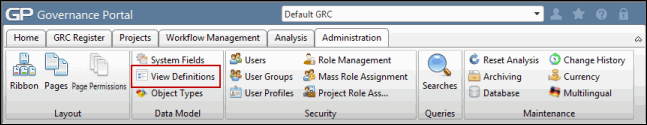
- The View Definitions page displays.
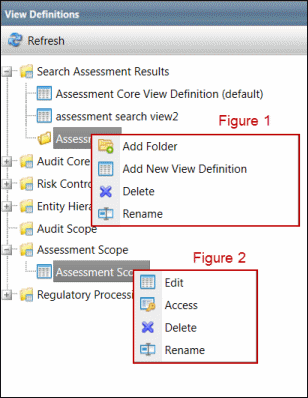
- Folder Options (Figure 1): Right-click the folder and select from the following options:
 Add Folder: Adds a folder under the root folder you selected. Type a name for the new folder and press Enter.
Add Folder: Adds a folder under the root folder you selected. Type a name for the new folder and press Enter. Add New View Definition: Adds a new view definition under the root folder or folder you selected.
Add New View Definition: Adds a new view definition under the root folder or folder you selected. Note: For more information, see Create a View Definition.
 Delete: Deletes the folder you selected. Click OK to confirm deletion.
Delete: Deletes the folder you selected. Click OK to confirm deletion.Note: You can only delete an empty folder. In order to delete a folder, you must first delete all the sub-items in that folder.
 Rename: Renames the folder you selected. Type a new name for the folder, and press Enter.
Rename: Renames the folder you selected. Type a new name for the folder, and press Enter.
- View Definition Options (Figure 2): Right-click a view definition and select from the following options:
 Edit: Allows you to edit the existing view definition. Update the view definition as required and click
Edit: Allows you to edit the existing view definition. Update the view definition as required and click  Save to save the view definition,
Save to save the view definition,  Revert to undo the changes you made, or
Revert to undo the changes you made, or  Delete to delete the view definition.
Delete to delete the view definition.Note: For details on modifying the view definition, see Create a View Definition.
 Access: Allows you to grant or modify access for a view definition.
Access: Allows you to grant or modify access for a view definition.Note: For more information, see the Access section in Create a Search.
 Delete: Deletes the selected view definition. Click OK to confirm deletion.
Delete: Deletes the selected view definition. Click OK to confirm deletion.Note: Deleting a View Definition will result in deletion of all the Searches linked to it.
![]() Rename: Renames the view definition you selected. Type a new name for the view definition, and press Enter.
Rename: Renames the view definition you selected. Type a new name for the view definition, and press Enter.