Project Sub-Folders
There are three default folders under a project:
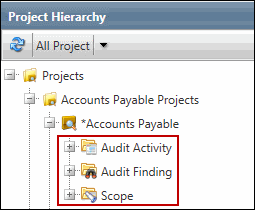
- Project Activity: Expand this folder to view all project activities created for a project. Right-click the Project Activity folder to refresh its content, to see the latest changes.
- Project Finding: Expand this folder to view all project findings created for a project. Right-click the Project Finding folder to refresh its content to view its latest changes.
- Scope: This folder contains the scoped-in objects for a project, including Organizational Units, Processes, IT Applications, and so forth. See Establish Project Scope to learn more about scoping objects within a project. Right-click the Scope folder to refresh its content to view the latest changes to the scope.
Note: You cannot scope objects to a project directly from the Project Hierarchy.