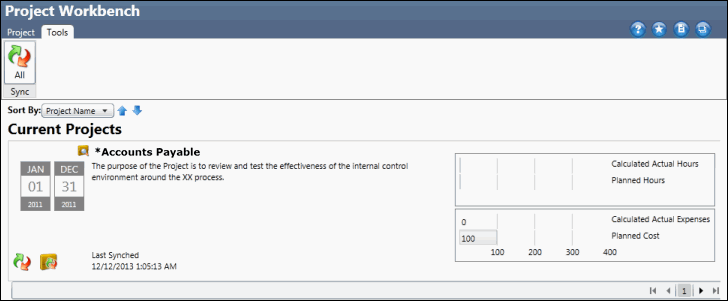Add Objectives in the Project Workbench
During the evaluation process, the project team may determine there are missing objectives that need to be added to the Project RCM to be documented and evaluated. Once added, they can be linked to other risks, tests and objectives within the RCM.
 Access the project.
Access the project.- Click the
 RCM Work Paper in the activity list.
RCM Work Paper in the activity list. - Select an entity (organization, process, IT application, etc.) from the drop-down list.
Note: You can add an unlinked objective directly from the RCM screen or click on any risk, objective, or test and add a objective from the selected form. Any objective added from a specific risk, objective, or test will automatically be linked to that object.
- Click
 Add RCM Object and select
Add RCM Object and select  Objective from the drop-down menu
Objective from the drop-down menu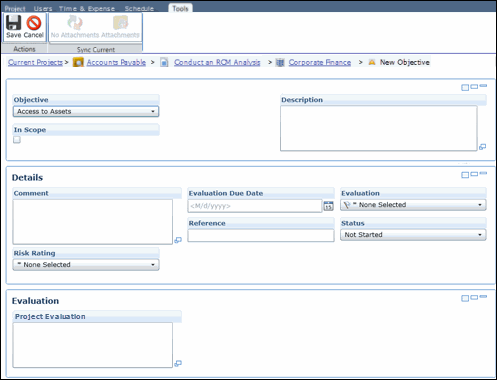
- Enter the Objective Name and Description.
Note: Do not utilize the following characters when entering information ; & * % # @ ; / \ : , - or ~.
- Click
 Save.
Save.