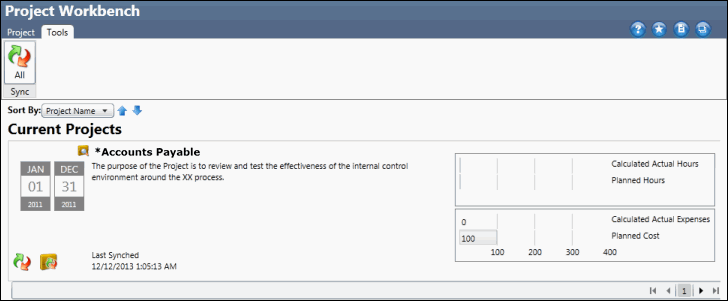Delete Attachments in the Project Workbench
- Access the object (projects,
 tests, work papers, tasks, or findings).
tests, work papers, tasks, or findings). - Click
 Attachments.
Attachments.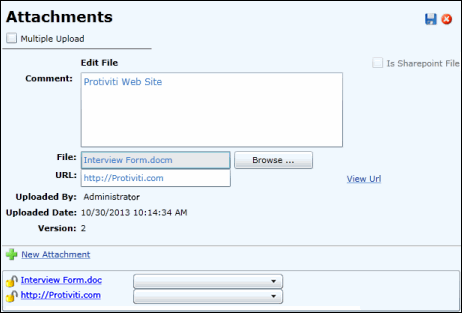
- Select the version of the attachment from the list at the bottom of the screen. Upon selection, the attachment information will appear at top of the screen.
Note: The Governance Portal keeps a history of all versions of the attachments in the system.
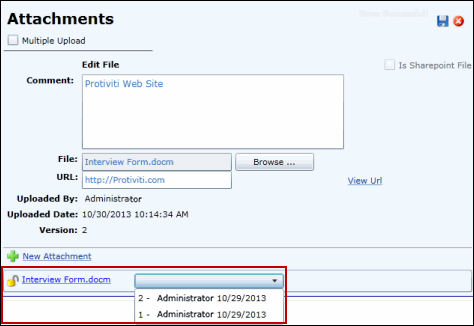
- Click
 Delete. The version of the attachment will be removed from the system.
Delete. The version of the attachment will be removed from the system.