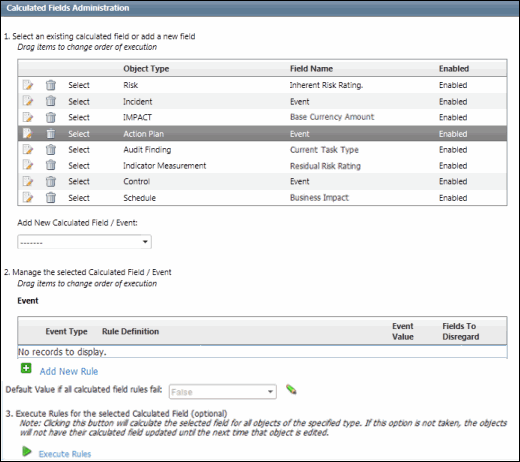View Calculated Fields
To access the calculated fields configuration form:
- Select the Default GRC context from the context menu.
- Click the Workflow Management tab.
- Select Calculated Fields from the Task Driven Workflow group.
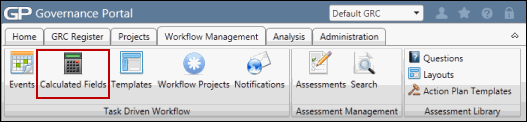
Note: The top half of the form lists the fields that have been configured to automatically calculate. The bottom half of the form is used to establish the rules for each field.