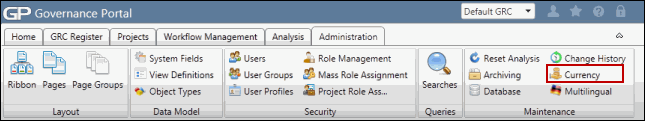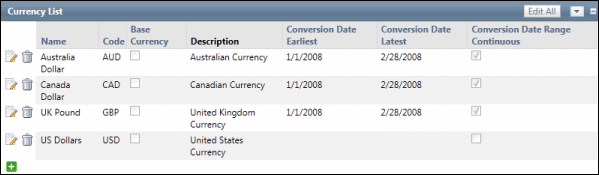Update Currency References
When you update the base currency, you may need to update all objects in the system that reference the current currency to the new currency.
For example, if you select EURO as the new currency and the previous base currency was the US Dollar, the system replaces all US Dollar references to Euros. Therefore, impacts whose local currency was in US dollars are now reported in Euros, or impacts that were reported as a loss of $1000 dollars are now reported as a loss of 1000 Euros, etc.
- Access the
 Currency list.
Currency list. - Scroll to the Currency Reference Update section.
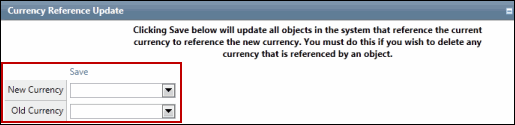
- Select the new currency and the old currency from the drop-down list.
- Click Save.