View Indicators for a Specific Measurement Point
Business users may view a list of measurements they are responsible for through My Portal/My Lists/Indicators or through the indicators tab on the object associated with the indicator.
- Access the object (RCM, risk, objective etc) where the indicator is linked.
Note: The graphic below illustrates the RCM screen, however, all objects have an indicators tab and similar layout.
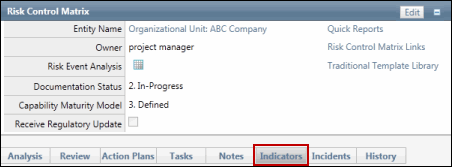
- Click the Indicators tab.
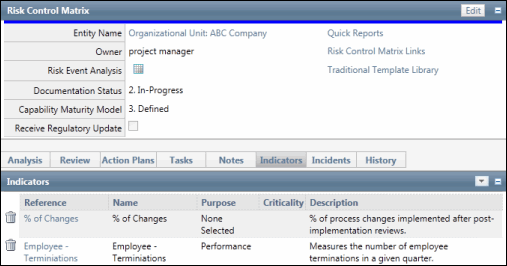
- A list of indicators associated with the object is displayed.