Add an Indicator
- Access the Indicator Definition list.
- Click Add.
Note: The form is divided into 3 main parts: Attributes, Guidance and Specifications.
Complete the Attributes Section
This section of the indicators definition form provides a basic definition and defines the indicator. The following default fields are available in the attributes section. Required fields are noted. This form may vary based on configuration options complete by the administrator.
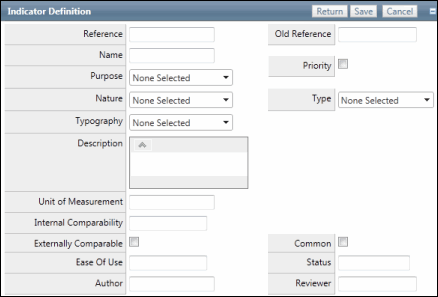
Field |
Description |
Reference |
A unique reference code for each indicator. This field is required - maximum 50 characters. |
Old Reference |
The previous indicator reference code. |
Name |
Enter a unique definition name. This field is required - maximum 255 characters. |
Priority |
Select this check box if the indicator is of high priority. |
Description |
Enter a description for the indicator definition. |
Purpose |
Select Performance or Risk from the drop-down list. By default, this is none selected. |
Nature |
Select an option to indicate whether the indicator is deemed to be leading, lagging, current or other combination in nature. |
Type |
Select a value to indicate whether the indicator seeks to measure exposure or loss, both from a frequency and severity perspective, or whether it is a derived indicator or some other form of measure. |
Typography |
Select a value from this field to assess what the indicator is measuring. Possible values include People, Technology, External Factors, Management, Strategy, Processes (normal functioning) or Business Conditions (abnormal functioning of a process). |
Description |
Enter a description for the indicator definition. |
Internal Comparability |
Enter a value to provide an assessment of whether the KRI is internally comparable. Use a scale ranging from 0 (cannot meet criteria), to 3 (can now or is likely to meet criteria in near future). Criteria for comparability should include quantifiable, reasonably precise and defined, have values comparable over time, be comparable across businesses/institutions, be reported with meaningful primary values with minimal interpretation, and be auditable. |
Externally Comparable |
Select the check box to indicate the indicator is externally comparable, that is between organizations. |
Common |
Select this check box to indicate the indicator can be used to measure almost any category of risk within the majority of business functions, without being product specific. There are approximately 75 common indicators within the KRIeX Library (must have subscription from Risk Business) and the user may wish to filter these out when looking for indicators which are more specific to the given risk point under consideration. |
Ease of Use |
Enter a value to prove an assessment on how easy it is to use the KRI. Use a scale ranging from 0 (cannot meet criteria), to 3 (can now or is likely to meet criteria in near future). Criteria should include being available and reliable on timely basis, be cost effective to collect, and be readily understood and communicated. |
Status |
Enter the status of the indicator. |
Author |
Enter the name of the user who created the indicator. |
Reviewer |
Enter the name of the user who reviewed the indicator information. |
Complete the Specification Section
This section of the indicator definition form describes how to gather data for an indicator such as aggregation methods, source data systems, the dimensions by which it is measured etc. The following default fields are available in the Specifications section. Required fields are noted. This form may vary based on configuration options complete by the administrator.
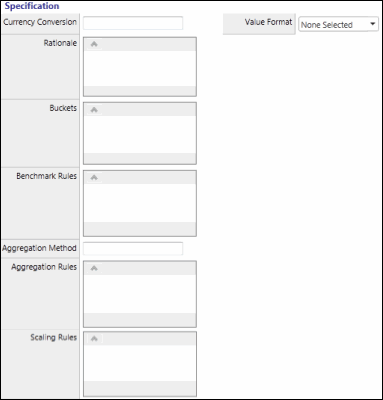
Field |
Definition |
Currency Conversion |
This field is only applicable if the value format is a monetary amount. It specifies how any non-base currency values are changed to base currency. |
Value Format |
Select an option to determine how the indicator value will be measured and reported (e.g. number, percentage, ratio, monetary amount, count or duration). |
Buckets |
Enter information to reflect any possible groupings within the collected indicator values. For example, an indicator which represents a number of outstanding items may be grouped, at each breakdown level where the data is actually collected, |
Benchmark Rules |
This field contains the specific rules which will apply if the indicator is to be used for benchmarking purposes. Unless the Usage field value has been set to Internal and Benchmarking a value of Not Applicable will be seen on this field. |
Aggregation Method |
This field specifies (where applicable) the basic mechanism by which the indicator value is to be aggregated upwards, for example, simple summation or weighted averages. |
Aggregation Rules |
This field shows the specific steps to be followed if any aggregation is to be applied. |
Scaling Rules |
This field specifies the rules to calculate the scaled indicator value, including guidelines on rounding, treatment of decimals or fractions, and the ordering of scaling with regard to aggregation steps. |
Unit of Measurement |
Unit of measurement for the indicator (e.g. dollars, employee terminations etc.) |
Complete the Guidance Section
This section of the indicator definition form provides guidance or information about how often the indicator data should be gathered and reported on. For example, underlying source systems may be tracking the number of transactions toward a certain threshold on a continuous basis, but the indicator may only be reported on monthly. The following default fields are available in the guidance section. Required fields are noted. This form may vary based on configuration options complete by the administrator.
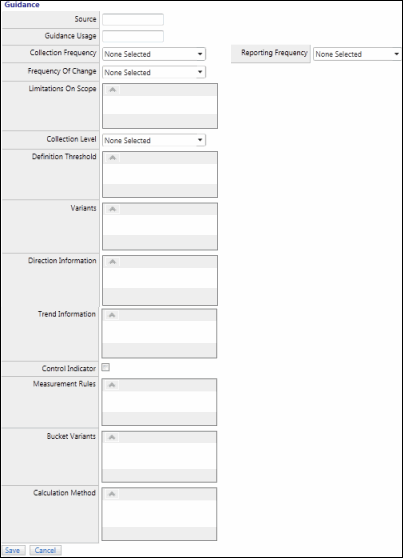
Field |
Description |
Source |
This field indicates the likely source within the organization where the values for this indicator are likely to be obtained. |
Guidance Usage |
Select an option from the drop-down list to describe the intended usage for the indicator. Internal Usage implies that the indicator will be used for exposure and risk measurement, |
Collection Frequency |
Select an option from the drop-down list to provide an indication of how often an organization is likely to be collecting the data which the indicator represents. For example, the number of outstanding transaction confirmations is likely to be collected on a daily basis, while staff headcounts are likely only to be collected on a monthly basis. |
Reporting Frequency |
Select an option from the drop-down list to provide an indication of how frequently the indicator values are likely to be reported to management. It differs from the collection frequency in that some indicators are likely to be collected far more frequently than management is likely to monitor them. |
Frequency of Change |
Select an option from the drop-down list to provide a measure as to how often the indicator values can be expected to change. |
Limitations on Scope |
This field provides an indication of the limitation of coverage within the organization which the indicator represents. For example, it may not apply, or not be able to be applied (e.g. for legal reasons) to a specific part of the business such as a product or a region. |
Collection Level |
Select an option from the drop-down list to provide an example of the level within the organization where it is expected most organizations would start collecting this indicators data. |
Definition Threshold |
This indicates any thresholds required by the indicators definition. For example, for KRI 2659 Number of Products not Reviewed within Threshold Period, this field must be used to indicate what the threshold is, for example in this case, say 1 year. |
Variants |
This field indicates if there are any specific variances in the usage or construction of the indicator, or if there are variances specific to a particular dimension, for example, geographic region, country, business line. |
Direction Information |
This field describes what the directional trend in the indicators values mean, for example, an increase in value indicates greater risk or a decrease in value indicates greater risk. |
Trend Information |
This field describes what the trend over time in the indicators values mean, for example, an increase over time indicates increasing risk or a decrease over time indicates increasing risk. |
Control Indicator |
Place a check in this box to indicate that the indicator is deemed to be a control indicator for purpose of corporate governance requirements, such as Sarbanes-Oxley. |
Measurement Rules |
This field is used to state all conditions, requirements, exclusions or rules which apply in the calculation of the indicator value. For example, the indicator value includes everything of one class or type but excludes another class or type. If the data is required to be measured in a specific sequence or is constructed over a given time period, these are listed. |
Bucket Variants |
Enter information to indicate where buckets, if defined, may vary in different situations, for example, between different Business Units. |
Calculation Method |
This field contains the specific formula or mechanism by which the indicator values are calculated and references the list of underlying indicators. |
Notes:
|