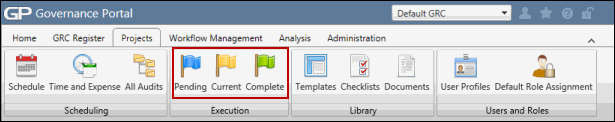View Current, Pending & Complete Projects
Management has the ability to view the status of projects via various views:
- Pending Projects - displays a list of projects where the status is pending.
- Current Projects - displays a list of projects where the project status is any status except pending or complete.
- Complete Projects - displays a list of projects where the project status is complete.
 Access the Pending, Current, or Complete Projects.
Access the Pending, Current, or Complete Projects.
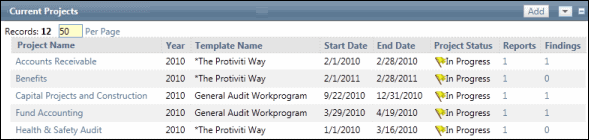
By default, all three views display the following information:
Name |
Description |
Type |
|---|---|---|
Project Name |
Name of the project |
Hyperlink to the project form and activities list |
Template Name |
Name of the template associated with the project |
Read only |
Start Date |
Start date of the project |
Read only |
End Date |
End date of the project |
Read only |
Project Status |
Project status |
Read only |
Reports |
Number of reports created for the project |
Hyperlink. 1 Report – hyperlink to Project Report Work Paper More than 1 Report – hyperlink to the Project Report list |
Findings |
Number of findings created for the project |
Hyperlink to the Project Findings list |