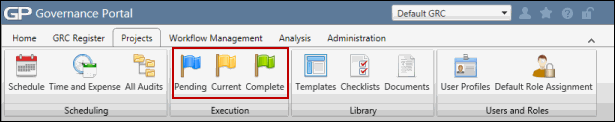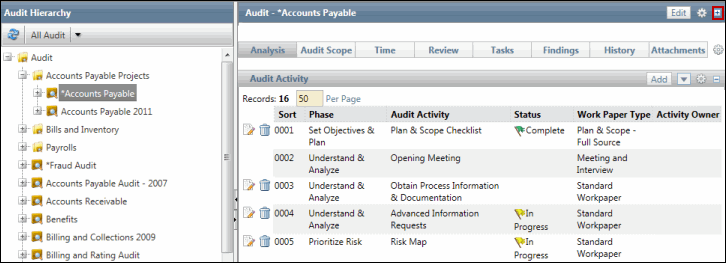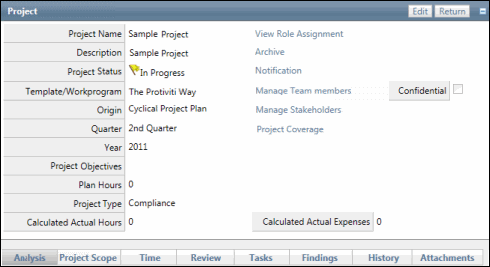Report - The Project Report Work Paper
The Project Report work paper provides a placeholder to post the final project report. It is a default activity within the Protiviti Way project template. This work paper allows the project team to track the status of the report creation, monitor the review process and notify project team members regarding the report status. The final project report is also linked to this work paper via the attachment tab. See "Work Paper Analysis - Complete a Project Report Work Paper" for additional information.
 Locate the project.
Locate the project.- Click the status link for the Project Report work paper type.
- Click Edit in the Project Report Form section.
- Complete the analysis information.
Note: See Work Paper Analysis - Complete a Project Report Work Paper for additional information.
- Click Save.
- Select the Attachments tab.
- Click Add in the Attachments section and upload the final project report.
Note: See Work Paper Functions - Add an Attachment to a Work Paper for additional information.