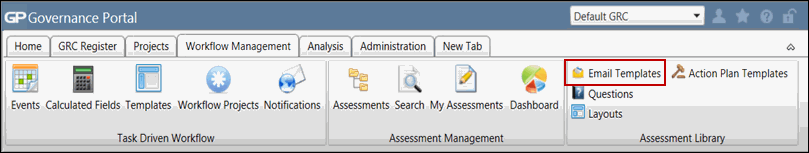Editing an Email Template
 Access the Email Templates page.
Access the Email Templates page.- Click the
 Edit icon against the email template that you wish to edit.
Edit icon against the email template that you wish to edit. - Update the desired fields.
Note: You are not allowed to edit the the Folder name, Type, and Group Type fields as doing so may impact the assessment in progress.
- Click Update.