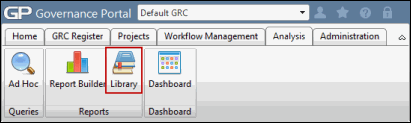Edit a Report Filter
- Access the
 Report list.
Report list. - Click (Saved Filters) next to a report in the list.
- Click on the filter you wish to edit.
- Make the appropriate changes
- Click Save to save the filter, or choose from the following options:
- Click Save as New Filter to save your changes as a new filter.
- Click Submit or Execute to run the report with your new changes.
- Click Saved Filters to return to the Report Filter list without saving your changes.
- Click Report List or Return to return to the Report list without saving your changes.
- Click New Filter to open a screen for a new filter without saving your changes.