Action Plan Template Screen
The Action Plan Template screen is where you update attributes when adding or editing an action plan template.
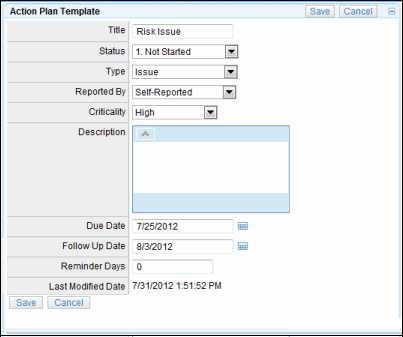
Fill out the information in the following fields:
- Enter the Title of the action plan template.
- Select the Status of the action plan as it when sent to the user.
- Select the Type of action plan being sent.
- Reported By: Select how the action plan was reported.
- Select the Criticality of the action plan from the drop-down menu
- Add a Description of the action plan template.
- Enter the Due Date and Follow-Up Date for the action plan.
- Reminder Days: Enter the number of days a reminder will be sent out after the action plan was initiated.