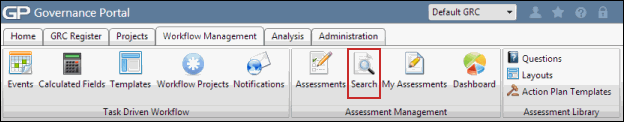Browse Responses
The Browse screen enables you to review response data for any assessment in the system in a variety of formats. Assessment managers can view information for all assessments. If you are not an assessment manager, you can only view the assessments you have completed.
 Access the Search tab.
Access the Search tab.- Select the checkbox whether you want to Browse by Assessments or Respondents.