Browse By Assessments
If you selected the Assessment radio button, a list of all of the assessments in the system will appear:
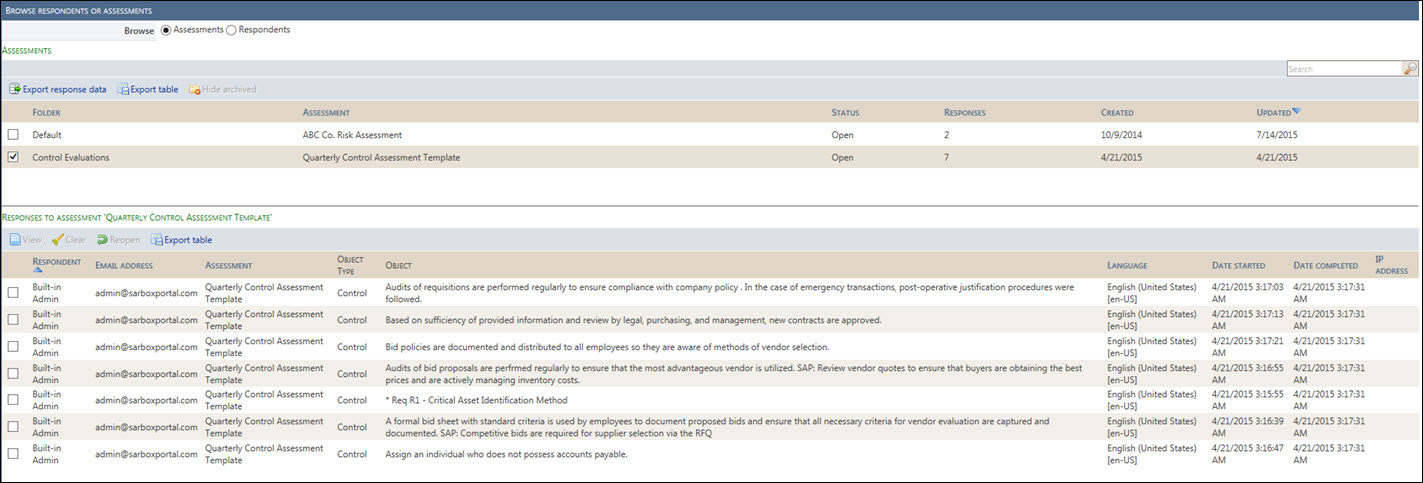
- Mark the checkbox next an assessment in the list. The list of responses to the assessment will appear below the assessment list.
- Export: Click
 Export response data to Export the response data to Excel. Click
Export response data to Export the response data to Excel. Click  Export table to export the assessment list.
Export table to export the assessment list. - Hide Archived Assessments: Click
 Hide archived to remove archived assessments from the list.
Hide archived to remove archived assessments from the list.
- Export: Click
- Response Options: Mark the checkbox next to a response and choose from the response options:
- View: Click
 View to see the details of a response, including the individual answers to each question in the assessment.
View to see the details of a response, including the individual answers to each question in the assessment. - Clear: Click
 Clear to delete a response from the list
Clear to delete a response from the list - Reopen a Response: Click
 Reopen to mark a completed response as not complete. If the assessor resumes completing the assessment, they will be brought back to the first page in the survey. However, all of the data for the response will remain.
Reopen to mark a completed response as not complete. If the assessor resumes completing the assessment, they will be brought back to the first page in the survey. However, all of the data for the response will remain. - Export Responses: Click
 Export table to export the response list to Excel.
Export table to export the response list to Excel.
- View: Click