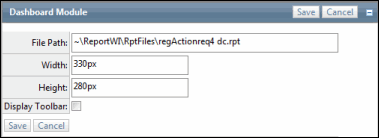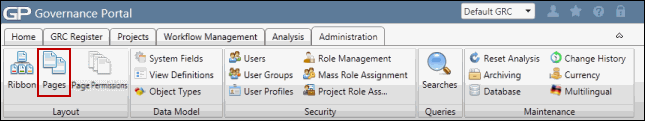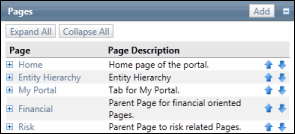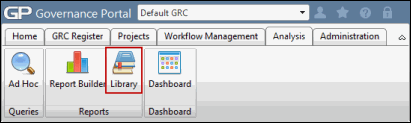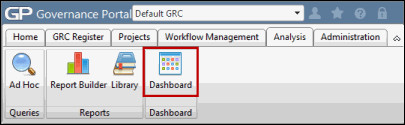Display the Report Dashboard in the Governance Portal
- Access the
 Page List.
Page List. - Expand the Admin node.
- Click the Dashboard node in the Admin node.
- Select the "Dashboard Module” module definition and add it as a new module to this tab.
Note: See Add Forms to Pages or Sub-Pages for more information
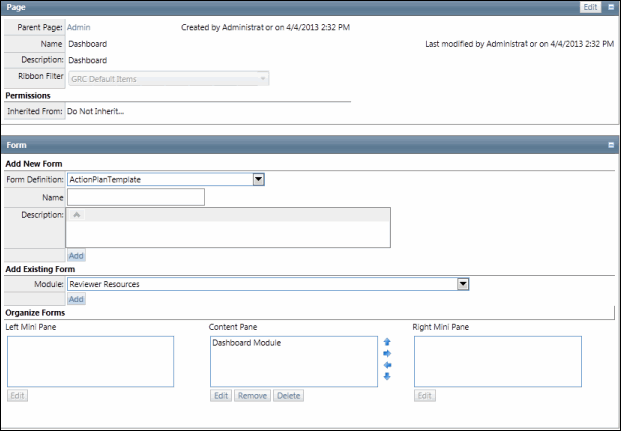
- Access the
 Report list and add the report file to the Governance Portal.
Report list and add the report file to the Governance Portal.Notes:
- See Add a Report for more information.
- This method for loading reports is actually for Filterable Reports (i.e. not dashboard reports), but using this method provides a simple technique for loading the report through the front-end versus requiring a system administrator to load the report to the appropriate folder on the server.
- Access the
 Report Dashboard.
Report Dashboard. - Click Edit in the Dashboard module you created in step 4, above.
- Enter the file path of the report loaded in step 5, above.
- Enter the width and height in pixels.
- Mark the checkbox if you want to display the toolbar in the report.
- Click Save.
s