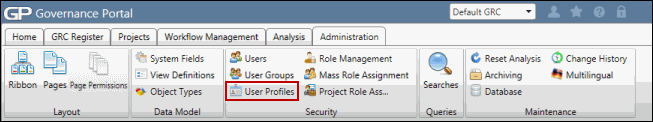Update Your User Profile
The user profile section is where an auditor can track key information including job skills, competencies, languages, and training certifications. This information can be used by management to determine how they would like to utilize your skills within the Governance Portal application.
Note: The administrator is responsible for determining which information the user fills in their user profile. For more information, see User Profile Administration.
 Access the User Profiles page.
Access the User Profiles page.- Click
 User from the navigation ribbon.
User from the navigation ribbon.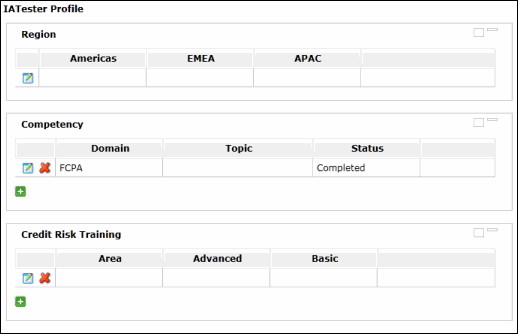
Note: The user profile information is determined by the administrator and may differ from the screen shot shown above. For more information, see User Profile Administration.
- Click
 Edit in the skills area entry you wish to update, or click
Edit in the skills area entry you wish to update, or click  Add to add a new entry.
Add to add a new entry.Note: Click
 Delete next to the skills area you wish to delete, if necessary.
Delete next to the skills area you wish to delete, if necessary. - After you have completed all the changes to your user profile, click
 Save.
Save.