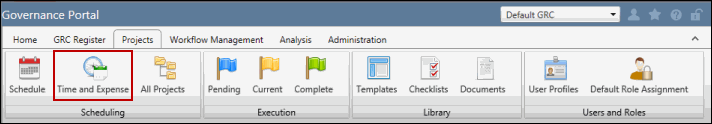Time and Expense Home
Time and Expense Home allows auditors to access and update previously created time reports and expense reports. This section also allows administrators to view and make changes to other users' reports.
 Access the Time and Expense page
Access the Time and Expense page- Click View /
 All from the navigation bar at the top of the screen.
All from the navigation bar at the top of the screen.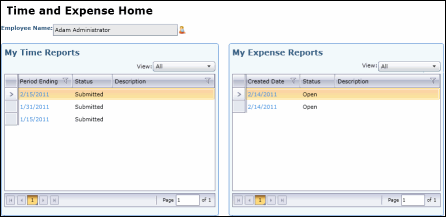
- Click
 User, select the user whose reports you wish to view, and click OK.
User, select the user whose reports you wish to view, and click OK. - To update the time or expense report, click on the date next to the report you wish to view.
Note: See Update a Time Report or Update an Expense Report for more information on updating your reports.