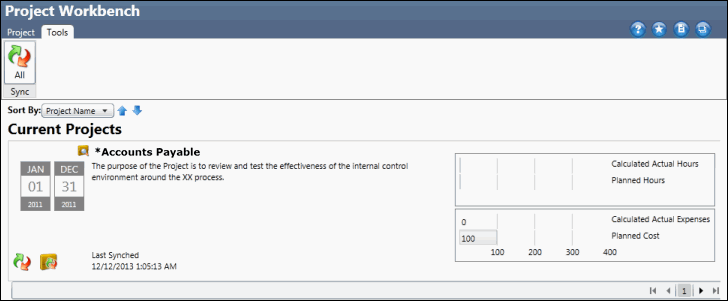Link a Project Test to a Control
- Access the
 RCM work paper.
RCM work paper. - Click the test name.
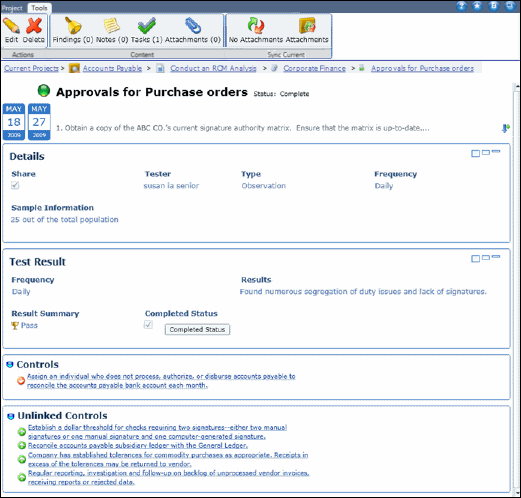
- To link a control, click
 Link next to the Control in the Unlinked Controls section. The control will be moved to the Controls section.
Link next to the Control in the Unlinked Controls section. The control will be moved to the Controls section. - To unlink a control, click
 Unlinknext to the Control in the Controls section. The control will be moved to the Unlinked Controls section.
Unlinknext to the Control in the Controls section. The control will be moved to the Unlinked Controls section.