Create a Note in the Project Workbench
- Access the object (e.g. Finding or Task).
- Click
 Notes.
Notes.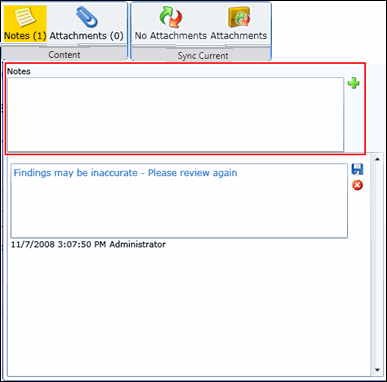
- Enter the text for the note in the text box.
- Click Add
 .
. Note: The note is displayed in the list and the name of the note creator as well as a date and time stamp are added to the note.