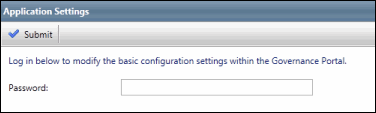Accessing the Governance Portal Application Settings
- Select the System context from the context menu.
- Click the Administration tab.
- Select Site from the Settings group.
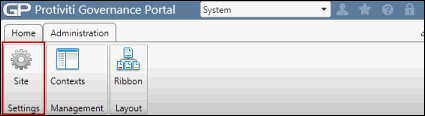
- Enter the Admin password and click Submit. The default password to access the Application Settings is 'admin'. The password can be modified later.