Edit Project Activity Attributes in the Project Workbench
- Click the project name from the current project list.
- Click the work paper name.
- Click
 Edit in the tools/content ribbon.
Edit in the tools/content ribbon.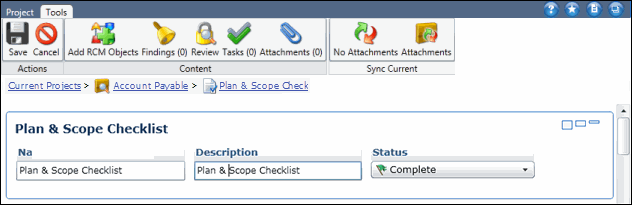
- Update the activity name and description.
- Select the Status of the work paper from the drop-down list.
- Click
 Save.
Save.