View a Quick Report
- Access the appropriate form or list (Risk Event Category, RCM, Risk, Objective, Incident, or Impact).
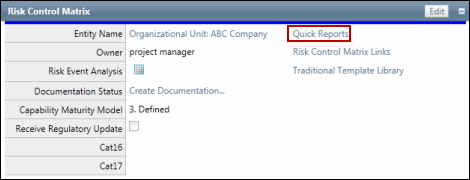
- Click Quick Reports.
- Click the name of a quick report to generate.
- The selected quick report will be generated. The printing and navigation features on the reports generated from the Reports tab are also available in Quick Reports.