Evaluate a Risk Event Category
Evaluations are used to assess the residual risk represented by a risk event category. Evaluations are periodic in nature, and separate from the main attributes of a risk event category.
- Access the Risk Event Analysis.
- Click the name of the Risk Event Category you wish to evaluate.
Note: The Residual Risk Assessment section and the Risks linked to this risk event category.
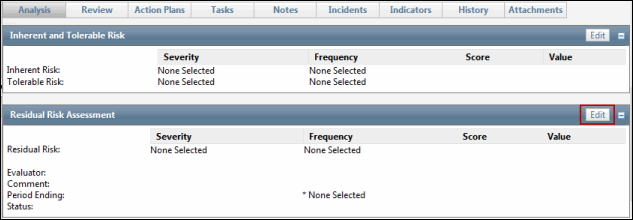
- Click Edit in the Residual Risk Assessment section.
- Complete the assessment. The scoring model linked to the risk event category will determine which of the following options are available for assessment.
- Select an option from the drop-down list to assess the impact and likelihood of residual risk.
- Enter a numeric value for impact and likelihood of residual risk.
- Click
 Select User or
Select User or  Select User Group to enter an evaluator name
Select User Group to enter an evaluator name- Enter text that contains the name, email address or network ID of the user you wish to select and click Search or click Show All.
Note: A list of users containing, (not equaling), the entered text will display in the search results.
- Click the name of the user or click Select No User to indicate the user is not required.
- Enter text that contains the name, email address or network ID of the user you wish to select and click Search or click Show All.
- Enter any comments.
- Select the status of the assessment from the drop-down list.
- Select a period end date from the drop-down list.
Note: The status of the review for this assessment is displayed.
- Click Save.
Note: The last modified by and date are automatically updated.