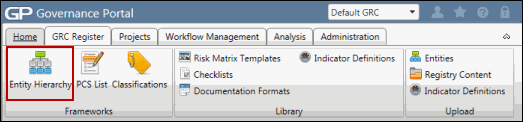Link Existing Risks to a Risk Event Analysis Risk Event Category
 Access the Entity Hierarchy.
Access the Entity Hierarchy.- Double-click the RCM in the entity you wish to view or right-click and select
 View Object. The RCM page will appear in the window on the right-hand side of the screen.
View Object. The RCM page will appear in the window on the right-hand side of the screen. - Click the risk name in the RCM matrix risk list.
- Click Edit in the Risk Attributes section.
- Select a Risk Event Category from the Risk Event Category drop-down menu.
- Click Save.