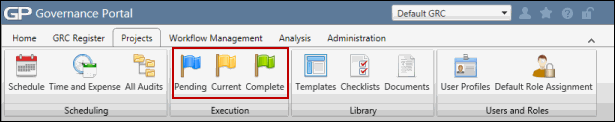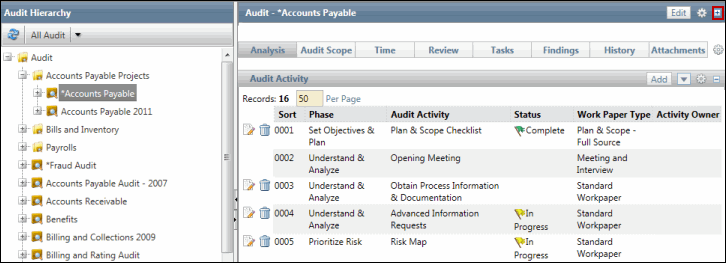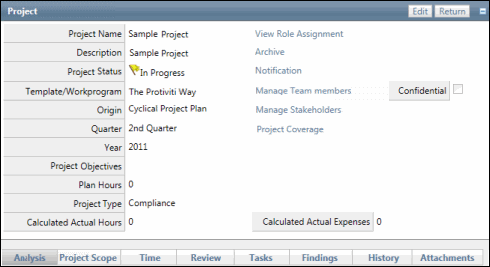Manually Add Tests
 Access the work papers.
Access the work papers.- Click the Status link for a Testing Details work paper type.
- Click Add in the Project Testing Details section.
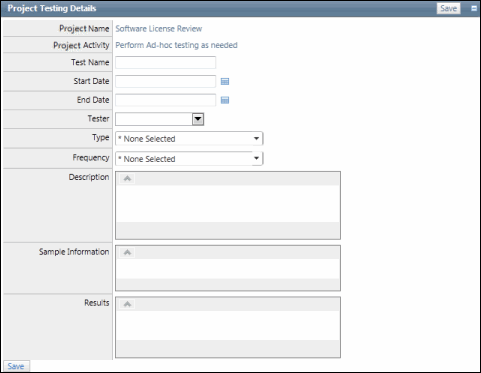
- Enter the name of the test.
- Click
 Calendar and select the start and end dates for the test.
Calendar and select the start and end dates for the test. - Select the name of the tester from the drop down list.
- Select a test type and frequency from the drop down list.
- Enter a description of the test and information regarding the sample size.
- Once the test is complete, you can input the results of the test.
Note: See Update Project Test and Findings for additional information.
- Click Save.Results