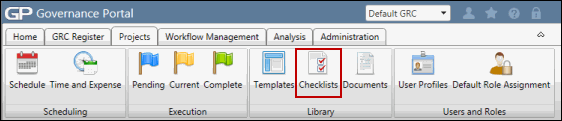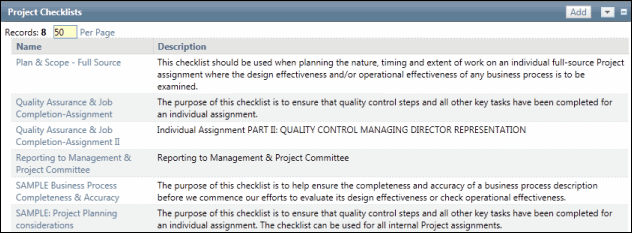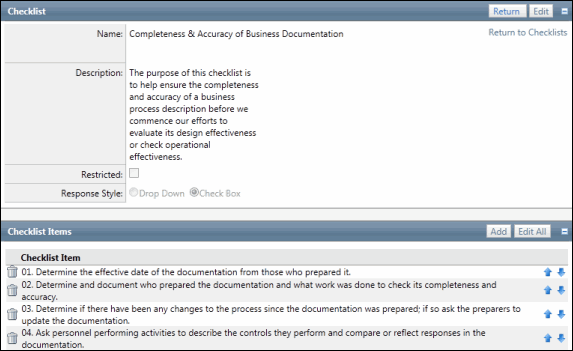Delete a Library Project Checklist Item
 Access the Library Project Checklist you wish to remove items from.
Access the Library Project Checklist you wish to remove items from. - Click Edit All in the Checklist Items section.
- Click
 Delete next to the appropriate question.
Delete next to the appropriate question. - Click OK in the warning box.
- Click Save All to see the updated checklist.