Assign Reviewers to the Assessment - Standard Assessments
Note: Reviewers can only be assigned when the assessment is in Design status and there are no submitted results.
- Click the reviewer group tab.
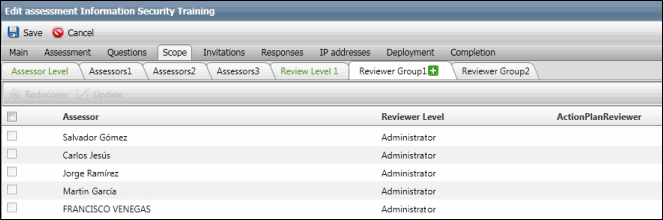
- Hover the mouse over the Multiple User link in the Reviewer Level column to view the names of multiple users assigned to the reviewer role for an assessor assignment.
Note: The Reviewer Level column will be blank if only the Group Reviewer is selected
- Change Reviewer Level Assignment: Select the checkbox next to the assignments you wish to change and click
 Update. Click the drop-down in the Reviewer Level column and select the checkbox next to the users you wish to keep as a reviewer. Click
Update. Click the drop-down in the Reviewer Level column and select the checkbox next to the users you wish to keep as a reviewer. Click  Save when finished.
Save when finished.Note: Clicking the Update button disables the page controls at the bottom of page.
- If the roles have changed, click
 Rediscover to repopulate the grid with the new assignments.
Rediscover to repopulate the grid with the new assignments.Note: The Update and Rediscover buttons will be disabled when the assessment is in Design mode and with submitted responses.