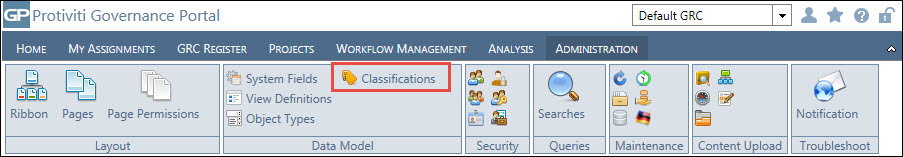Sort Tags
- Access the
 Tag List.
Tag List. - Double-click the tag you wish to view or right-click and select
 View Tag. The tag attributes will appear in the window on the right-hand side of the screen.
View Tag. The tag attributes will appear in the window on the right-hand side of the screen. - Expand the tag name in the hierarchy on the left-hand side to view the tag values
- Expand the tag name to view its sub-values, if available.
- Highlight the value you wish to sort and drag it into the desired position between the other values or sub-values in the tag.