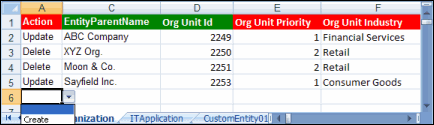Create/Update/Delete Entity Information
- Open the Entity Upload Utility spreadsheet you downloaded in the previous step.
- Select the worksheet for the entity you wish to create/update/delete:
- To update a record, identify the record you want to update, select Update from the corresponding Action drop-down list and modify the information in the relevant columns/fields.
Note: You may need to update a column/field either manually or by selecting a value from the drop-down list, depending on how field was configured in the Governance Portal. Required fields are marked in Red.
- To delete a record, select Delete from the corresponding Action drop-down list.
- To create a new record, scroll to a blank row in the worksheet and select Create from the drop-down list (Figure 2, below).
Note: You cannot create a Process using the Utilize list searches .
- To update a record, identify the record you want to update, select Update from the corresponding Action drop-down list and modify the information in the relevant columns/fields.
- Click Save.
Figure 1:
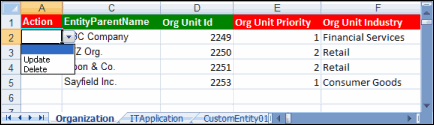
Figure 2: