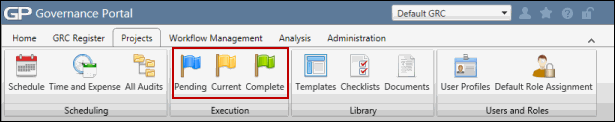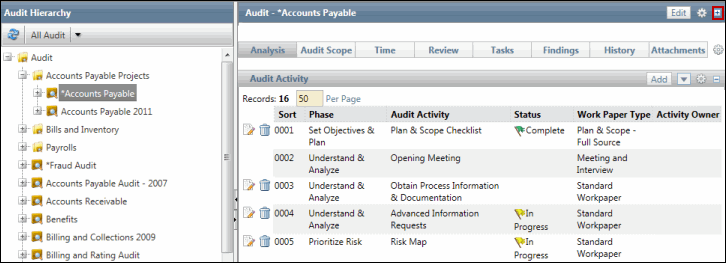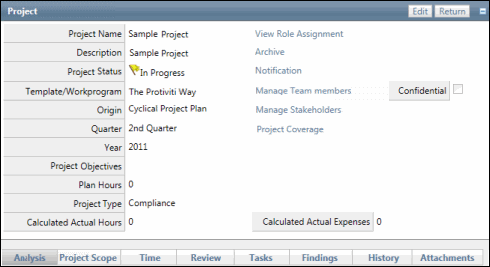Edit Assigned Team Members
 Locate the scheduled project .
Locate the scheduled project .- Click Manage Team members in the Project section.
- Click the
 Action Menu and click Link Users or Link User Groups to add additional team members to the project team.
Action Menu and click Link Users or Link User Groups to add additional team members to the project team. - Click
 Unlink next to the team member's name and then click OK twice to remove the user from the project team.
Unlink next to the team member's name and then click OK twice to remove the user from the project team.