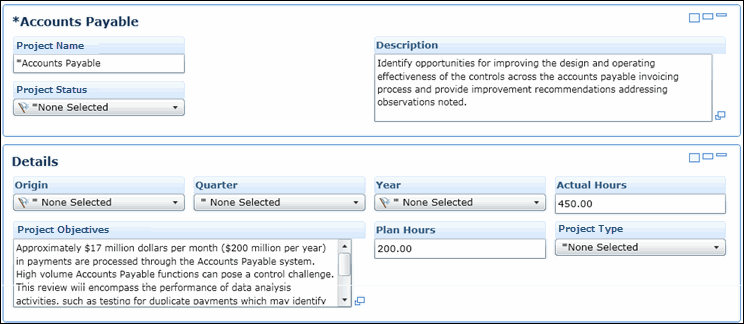Edit Project Attributes in the Project Workbench
- Access your Project.
- Click
 Edit.
Edit. - Update any necessary information (e.g. project name, description or project status).
Note: You can add attachments (Files and/or URLs) to your projects. See Manage Attachments in the Project Workbench for details.