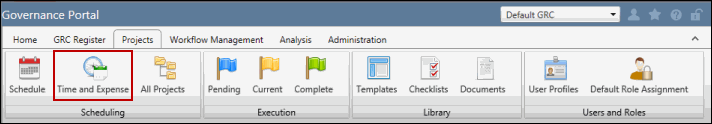Create an Expense Report
 Access the Time and Expense page
Access the Time and Expense page- Click New /
 Expense from the navigation bar at the top of the screen.
Expense from the navigation bar at the top of the screen.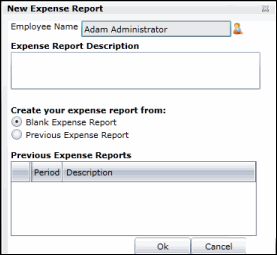
- Click
 User next to the Employee Name field to select the employee who will be tracking their expenses using this form.
User next to the Employee Name field to select the employee who will be tracking their expenses using this form. - Enter the Period End Date and select the type of report you wish to create:
- Blank Expense Report: Creates an empty expense report. Expense line items are added manually.
- Previous Expense Report: Allows you to create a blank expense report with line items used in a previous expense report. Select the report from the list.
- Click OK.